Pastebin.com is a website where you can store text for a certain period of time. The website is mainly used by programmers to store pieces of sources code or configuration information, but anyone is more than welcome to paste any type of text. The idea behind the site is to make it more convenient for people to share large amounts of text online. Users have the ability to make private pastings, so they are only visible to the people they choose to share their links with.
Joshua Lückers created a PasteBin extension for Google Chrome, with this extension, you can quickly paste any type of text to the website http://pastebin.com. The extension installs a small icon in your browser.  When you highlight any text in Google Chrome and press the Pastebin button, it will automatically paste the selected text into the textarea. When you press submit you will be presented with a unique URL where you can find your pasted text.
When you highlight any text in Google Chrome and press the Pastebin button, it will automatically paste the selected text into the textarea. When you press submit you will be presented with a unique URL where you can find your pasted text.
To download and install this extension, please visit PasteBin Extension page in Google Extensions gallery, then click Install button.
To customize this extension, type chrome://extensions/ in the Chrome address bar, then click Options link in PasteBin section. You can adjust the options for syntax highlighting, Post expiration, email, etc.
The screenshots of PasteBin extension
The submit window of PasteBin extension:
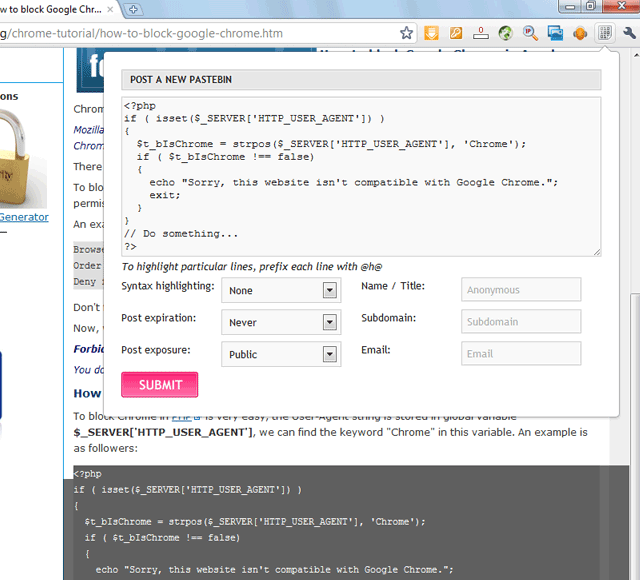
The option window of PasteBin extension:
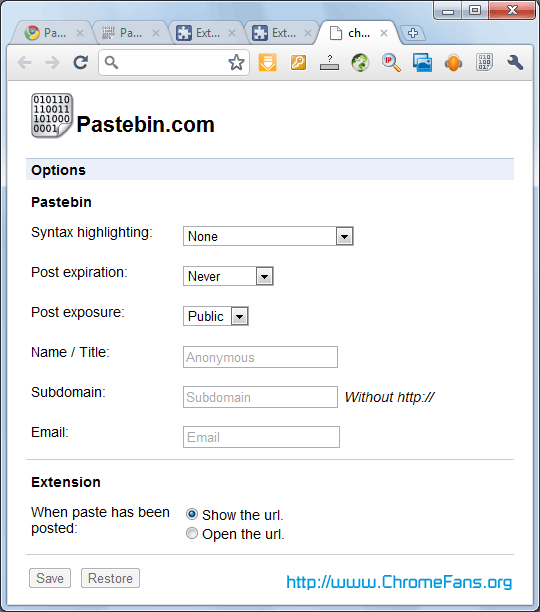
Other resource about Chrome extension
- Free download Chrome Extensions and Bookmarks
- PageRank Status extension - Shows the Google PageRank and Alexa Rank of current webpage
- Previous article: Google Chrome Extension: Secure Password Generator
- Next article: Remove advertisements from web page: Adblock Plus now available for Chrome
PasteBin extension: Quickly paste any type of text to the Pastebin.com