You are here: Home > Google Chrome Themes
Designed by Andrew. Last update: Aug 07, 2009
If you’re not happy with the default skin of Google Chrome, you can download alternative theme files. Go to ChromoFans and look for something you like. Here's a Black Google Chrome Theme, it compatible with Google Chrome 0.3.154.9.
The History List of Black Google Chrome Theme
- Sep 10, 2008: Version 1.0.
- Nov 20, 2008: Version 2.0. Compatible with Google Chrome 0.3.154.9.
- Aug 07, 2009: Version 3.0. Compatible with Google Chrome 3.0 (Beta)
The Screenshot of Black Google Chrome Theme
Download Black Google Chrome Theme
Install Black Google Chrome Theme
- Themes require Google Chrome 3.0+, if you want to apply these themes, please download and install Google Chrome 3.0 (BETA) first.
- Click above Free Download Now button
- The theme is downloaded as a .crx file to your computer. Confirm your download by clicking Save for the file in the Downloads bar.
- The theme will be applied immediately. If you change your mind, just click Back to default in the message that appears at the top of page to go back to the classic Google Chrome theme
-
Download Black Google Chrome Theme first. -
Uncompressed the zip file to your local folder. Each zip file contains two files: the Google Chrome Theme file called "default.dll" and help document called "readme.htm" -
Close Google Chrome if you haved launched it. -
Replace your original default.dll(I suggest you make a backup of the original first). Here's the path where you need to replace the file: In Vista: C:/Users/[your user name]/AppData/Local/Google/Chrome/Application/[current version]/Themes/-
In Windows XP: C:/Documents and Settings/User/Local Settings/Application Data/Google/Chrome/Application[current version]/Themes/ Restart your Google Chrome.
Other Resources About Google Chrome Themes
- Google Chrome Themes - Free download chrome themes
- External Link: Google Official Blog - Google Chrome Now Live
- Previous article: All Themes Compatible With Google Chrome 0.3.154.9 Now
- Next article: Google Chrome official themes gallery
Comments:
#1 Allen posted on December 11, 2008 23:38 PST
Cool!
#2 Dan posted on December 25, 2008 13:44 PST
Thanks for the black theme. I tried others but hey all came out RED!! Good job!
#3 Attila posted on February 03, 2009 17:49 PST
Nice theme, integrates Chrome into my desktop style.
#4 an posted on March 07, 2009 00:03 PST
nice but tabs are still blue, wanna make them gray thx
#5 Locust posted on March 26, 2009 03:09 PDT
The Theme comes red again...... Does it support Chrome 2.0 version??
#6 Rey posted on April 16, 2009 18:23 PDT
This is very good! All the other ones came out red and weird. And I support An you should make the tabs grey or silver.
#7 Midna's 2nd Daughter Twilig posted on May 04, 2009 18:45 PDT
It did not work for me! help? how do i get it to work? and how do i know wat version i have?
#8 Brandon posted on May 06, 2009 14:37 PDT
http://chromespot.com/showthread.php?t=1161 = theme updater
and great work!
and great work!
#9 Nestor posted on May 13, 2009 19:15 PDT
Thanks a lot! I love this theme and the actualization has made me really happy :)
#10 vincent posted on May 24, 2009 19:54 PDT
doesnt work its all red
#11 Franco posted on May 30, 2009 20:02 PDT
AWESOMEEEEEEEEEEE ITS REALLY NICE!! GOOD WORK
#12 Nancy posted on June 03, 2009 15:00 PDT
"C:/Documents and Settings/{User name}/Local Settings/Application Data/Google/Chrome/Application/{current version}/Themes/"
I don't have anything in that folder that says "Local Settings"
I don't have anything in that folder that says "Local Settings"
Andrew replied on June 03, 2009 18:06 PDT:
It's a hidden folder. You should click the menu Tools -> Folder Option -> View in Explorer, and then check the option Show hidden files and folders.
It's a hidden folder. You should click the menu Tools -> Folder Option -> View in Explorer, and then check the option Show hidden files and folders.
#13 Nancy posted on June 03, 2009 23:58 PDT
" 18:06 PDT:
It's a hidden folder. You should click the menu Tools -> Folder Option -> View in Explorer, and then check the option Show hidden files and folders."
Thank you!!!
It's a hidden folder. You should click the menu Tools -> Folder Option -> View in Explorer, and then check the option Show hidden files and folders."
Thank you!!!
#14 Nancy posted on June 04, 2009 00:06 PDT
Um, it doesn't work. All I see is a big red mess.
Andrew replied on June 04, 2009 05:11 PDT:
Could you tell me the version of your Chrome?
Could you tell me the version of your Chrome?
#15 nightshade-00 posted on June 25, 2009 01:34 PDT
i like fire fox's theme more.
#16 Alien posted on July 03, 2009 21:35 PDT
All I see is a big red mess, too
version 3.0.190.4, thx~
version 3.0.190.4, thx~
#17 Sakura posted on July 16, 2009 19:34 PDT
hi! i've done everything and got stuck on this: Replace your original default.dll. i've found the path but i dono how to 'replace' it exactly. XD help? =p
#18 Andrew posted on August 07, 2009 10:06 PDT
Hi everyone, I just updated Black theme to version 3.0, it compatible with Google Chrome 3.0 (Beta) now, please re-download and install it.
#19 mike posted on September 06, 2009 16:04 PDT
it better work
#20 Hayden posted on September 12, 2009 19:21 PDT
THANK YOUTHANK YOUTHANK YOUTHANK YOU IT WORKED I HAVE TRIED SOOO MANY SIMILAR THINGS AND EDITING AND HACKING AND THIS JUST WORKED BY ITS SELF AT THE CLICK OF A BUTTON TY!
#21 John Smith posted on October 05, 2009 20:38 PDT
I prefer using the black google at <b>bSaves.com</b>
#22 name posted on October 14, 2009 18:15 PDT
Chrome = crap
Cant' config it. IE user all the way!
Cant' config it. IE user all the way!
#23 Praveen posted on October 27, 2009 04:53 PDT
Business Process Management Tools
#24 Frank posted on January 28, 2010 09:52 PST
Thank you Dansport for the information to turn the address to the black theme. Could not read the faded out blue.
#25 Uttarakhand Real Estate posted on March 09, 2010 02:25 PST
Nice information shared !!!
#26 Virtual Employee California posted on March 09, 2010 02:28 PST
I like this features a lot, thanks.
#27 Website Company Haryana posted on March 09, 2010 02:29 PST
Valuable piece of info.. nice
#28 CELN4E posted on April 15, 2010 14:08 PDT
my first word after i've installed it was "ohh nice" and it's really nice
#29 Slash_X posted on June 25, 2010 05:34 PDT
It worked for me..Tabs are black and grey...thanx a lot mate..I'm looking for a purple theme though..Do ya have one? O_o
#30 inacassandra posted on October 18, 2010 03:09 PDT
weew., good work., im already using it., nice!! thank you very much!!!
#31 Pramod posted on October 22, 2010 09:41 PDT
Respected sir, in our office (like any big office) the proxy server does not let me download exe files. kindly make a zipped file available for google chrome. Thanks
#32 Junez posted on December 01, 2010 07:17 PST
Works very great indeed! Thank you very much.
#33 assad awan posted on December 25, 2010 06:54 PST
this is good
#34 Anzele posted on March 01, 2011 12:24 PST
Thanks good
#35 pelleting machine posted on April 20, 2011 01:13 PDT
I support An you should make the tabs grey or silver.
#36 Tehtri posted on November 26, 2011 11:06 PST
cool
#37 Lito posted on April 03, 2015 03:25 PDT
cool! awesome app.
#38 John posted on June 27, 2016 13:28 PDT
I can't change back to the default (in case I'd ever decide to) and it doesn't show up in my hard drive when I do a search for .crx extensions. It also doesn't show as an extension icon in Chrome
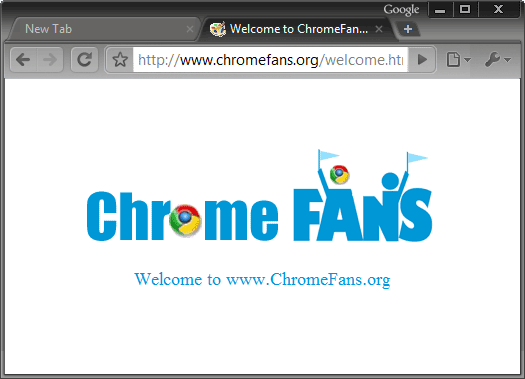
Free Download Black Google Chrome Theme