Posted by Andrew.
What is JavaScript?
JavaScript is an object-oriented scripting language used to enable programmatic access to objects within both the client application and other applications. It is primarily used in the form of client-side JavaScript, implemented as an integrated component of the web browser, allowing the development of enhanced user interfaces and dynamic websites. Google Chrome uses V8 JavaScript Engine (an open source JavaScript engine developed by Google in Denmark).
How to enable/disable JavaScript in Google Chrome?
However, JavaScript and the DOM provide the potential for malicious authors to deliver scripts to run on a client computer via the web. Some users want to disable JavaScript for security reason. In the old versions of Google Chrome, there is no way to disable/enable JavaScript in Google Chrome as you can do with other browsers by changing a simple setting in its Options dialog. We must add -disable-javascript parameter to Google Chrome shortcut by manual.
With the latest 4.1 Beta update, Chrome has been implemented more controls for JavaScript, plug-ins, cookies, etc. Now, you can directly enable/disable JavaScript in the Chrome Options dialog. To change this option, please follow the steps below:
- Click menu Tools -> Options.
- Click Under the Hood tab, then click Content settings button.
- Click JavaScript tab, there are three options:
- All all sites to run JavaScript (recommended) - Enable JavaScript in Chrome.
- Do not allow any site to run JavaScript - Disable JavaScript in Chrome.
- Exceptions - add JavaScript a white list or black list.
- Click Close button
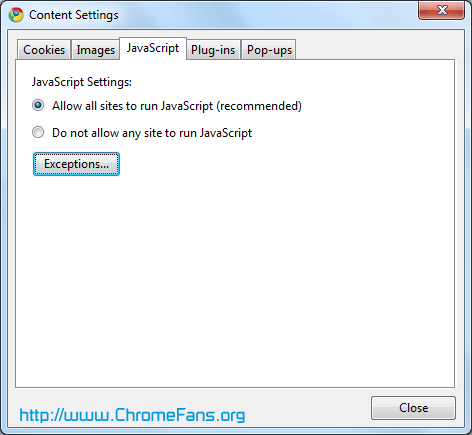
Screenshot: Chrome JavaScript Settings
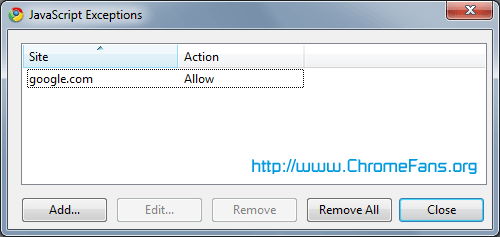
Screenshot: Chrome JavaScript Settings
Note: JavaScript is commonly used by web developers to make their sites more interactive. If you choose to disable JavaScript, you may find that some sites don't work properly.
Other resource
- How to enable or disable JavaScript in Google Chrome?
- Wikipedia: JavaScript
- V8 JavaScript Engine on YouTube
- Google Chrome Blog: Chrome Experiments: not your mother's JavaScript
- Previous article: How to manage cookies data in Google Chrome
- Next article: How to enable Flash Player for Google Chrome?
thankyou
Hello, could you tell me the version of your Chrome?
It was working fine all the while since I've installed Chrome 3 weeks ago. But the page can't load properly since yesterday and I wonder if it is related to the Java script. Please advise, thanks.
How to disable JavaScript (NoJavaScript, NoScript) in Google Chrome?