
Google have officially announced that the Adobe Flash Player is integrated with latest developer channel build of Chrome so that you don't have to install it or worry about keeping it up-to-date. See the blog post on the Chromium blog for more details.
To use the bundled Flash Player plug-in, add --enable-internal-flash to your command line or shortcut for starting Google Chrome.
To enable the integrated Adobe Flash Player for Google Chrome, enter chrome://eula/FlashPlayer in the address bar, then click Accept and Enable button.
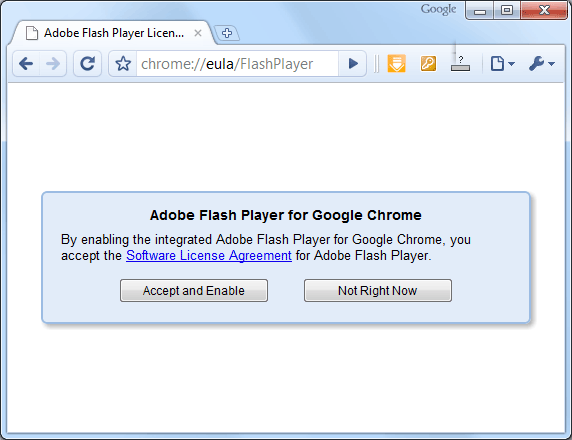
However, most of Chrome users don't like this feature. There are many complains in the comments of Google blog:
Laurent Simon said...
I dont want this poison!
Paul Traina said...
Please, this is a *horrible* idea. The last thing we want is this big chunk of buggy proprietary code with known security flaws as part of Chrome.
Flash is dying, why make this move now?
What happened to lightweight fast browser?
MatthewVarley said...
This is a really bad idea.
1) Integrating flash into Chrome dramatically extends the attack area on the browser, and automatically becomes security issue number 1.
2) Flash is notoriously buggy and prone to crashes. I fail to see how integrating it into the browser will improve stability
3) Chrome is open source. Flash is not. Flash has no place in the project.
I feel like there are two reasons for this integration: Symbolically spiting Apple's iPad and testing integration for Chrome OS.
1) Integrating Flash invalidates anything Google might say about HTML 5. Doing it to spite Apple is a bad move.
2) This is a browser, not an operating system. Do this yourself on beta builds of the OS, not on browsers released for other operating systems.
T said...
Please, Google, leave Adobe's crap out of your awesome browser! Focus all your resources on HTML5 and VP8 instead (you know what I'm talking about), and let buggy Flash die a quick & ugly death already!
What do you think? please leave your comments here.
About Adobe Flash
Adobe Flash (formerly Macromedia Flash) is a multimedia platform that is popular for adding animation and interactivity to web pages. Flash is commonly used to create animation, advertisements, and various web page Flash components, to integrate video into web pages, and more recently, to develop rich Internet applications. Flash can manipulate vector and raster graphics, and supports bidirectional streaming of audio and video. It contains a scripting language called ActionScript.
Other resource
- FreshShare: Free download Flash tools
- Rumor: Google, Adobe may get chummier with Chrome, Flash partnership
- Previous article: How to disable JavaScript (NoJavaScript, NoScript) in Google Chrome?
- Next article: Download Google Chrome for Windows – New Offline Installer
Chrome is a proprietary browser built on top of the Chromium open source project.
:-)
How to enable Flash Player for Google Chrome?