You are here: Home > Google Chrome Tutorial
Posted by Andrew.
Microsoft released Windows 7 Beta in the last week, it includes 32 bit and 64 bit version. I installed them on my computer today. The Google Chrome works fine in Windows 7 32 bit, but gets error in Windows 7 64 bit:
This program has known compatibility issues
Check online to see if solutions are available for the Microsoft website. If solutions are found, Windows will automatically display a website that lists steps you can take. Program: Google Chrome
Publisher: Google
Location: C:/Users/...../chrome.exe
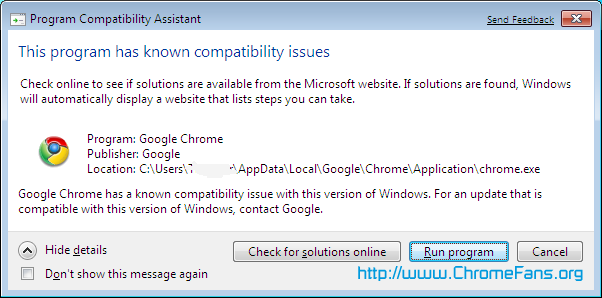
When you click Run program button, the main windows of Google Chrome can be open, but you can't visit any web page, it shows following error page:
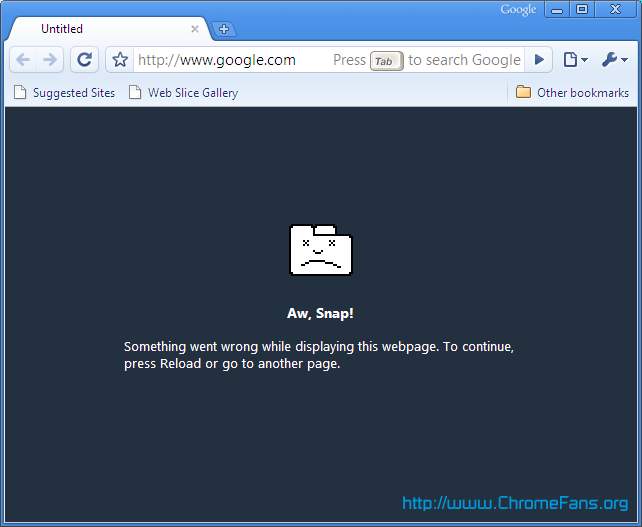
Make Google Chrome work on Windows 7 beta 64 bit version
Here is a solution to make Google Chrome Work on Windows 7 beta 64 bit version, please do following steps:
- Right click the Google Chrome shortcut on Windows 7 desktop, and then click Properties from menu.
- Click the Shortcut tab, in the Target field, add parameter --in-process-plugins after chrome.exe.
- Click the Compatibility tab, check option Run this program in compatibility mode for, and then select Windows Vista.
- Click on OK to close the window. Click the shortcut to Open Google Chrome, it would work on your Windows 7 64 Bit now:
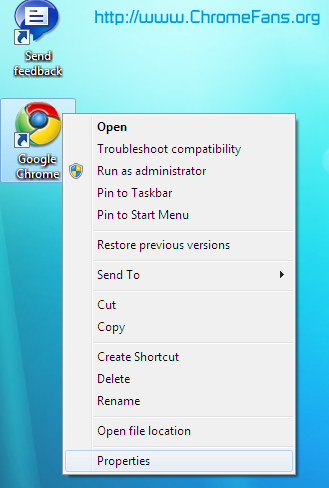
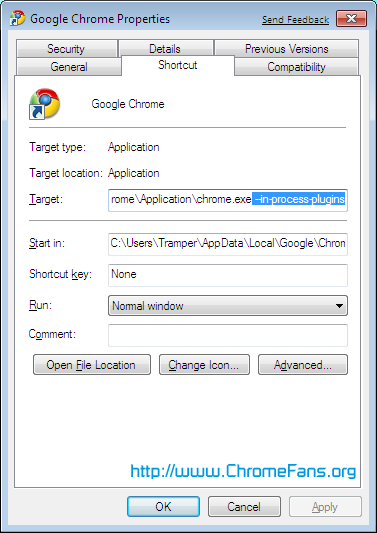
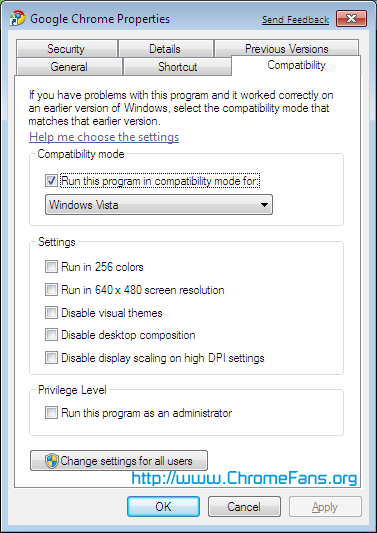
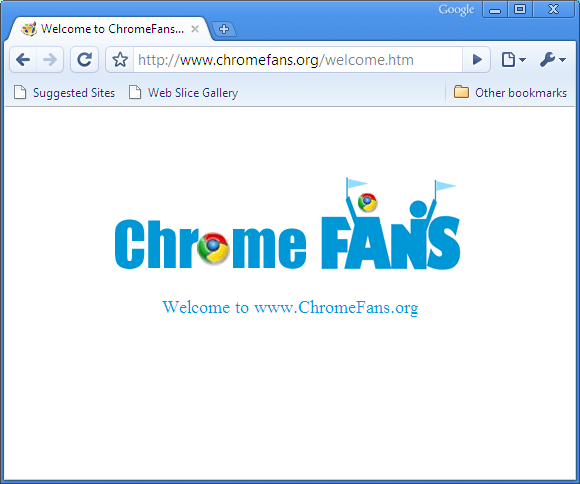
Other resource about Google Chrome and Windows 7 beta 64 bit
- Download Windows 7 Beta 32 bit and 64 bit
- Google Chrome: A fresh take on the browser
- Google Chrome's Dev channel has been updated to version 2.0.156.1
- Previous article: Change Google Chrome User-agent String, Read Popular Magazines for Free
- Next article: Can't reply to or compose new email when using Hotmail in Google Chrome
Comments:
#1 Wynsong Peters posted on March 03, 2009 18:50 PST
I just completed this procedure to run google chrome, and chrome still crashes. Any other suggestions.
#2 brucre dorrell posted on May 05, 2009 15:45 PDT
Nope doesn't work for me also, this is the third computer I can't get chrome/64 to work!
#3 Scott posted on May 06, 2009 18:27 PDT
Works just fine for me =] downloaded the RC today..
So far so good.
Thanks!
So far so good.
Thanks!
#4 Pieter posted on May 08, 2009 02:27 PDT
Thankyou for that solution. Chrome worked fine on Windows7 build 7000 but on 7100 it did not. You solved a very annoying problem for me. Now if you can just get my Hp printer going for me...
Thanks
Thanks
#5 imtheknife posted on May 09, 2009 13:00 PDT
i just utilized this fix, and it ultimately worked, but i had to unpin all my shortcuts and repin them where i wanted them, if you have problems, you may try that (as they become separate shortcuts once they're pinned or added to the desktop).
and i'm using build 7100, btw.
and i'm using build 7100, btw.
#6 w7hater posted on January 18, 2010 01:34 PST
yep didn't work for me either. It gives me an error msg. Had to get a new scanner b.c don't have the w7 driver for it. it's 1:30am and this will be my final and last attempt at adobe cs3 install. got a project due tomorrow and can't get it done b/c of this freakin thing. $SG%T$GESA!!!!
#7 dZgraphiX posted on July 23, 2010 06:34 PDT
NICE!!!!! Worked on Win 7 ultimate 64 bit (build 7600). Thanks
#8 er posted on October 27, 2010 04:35 PDT
it didn't work for me neither. i tried it several times, and it doesn't work. any other suggestions pleaseeeee???
#9 Sam posted on November 11, 2010 13:37 PST
hi,
I found that the canary build works very well on 64 bit.
http://tools.google.com/dlpage/chromesxs
regards,
Suresh
I found that the canary build works very well on 64 bit.
http://tools.google.com/dlpage/chromesxs
regards,
Suresh
#10 Squig posted on January 31, 2011 10:06 PST
http://tools.google.com/dlpage/chromesxs
is the greatest, works great on my w7 64bit platform system, thanks bunches Suresh, Peace
Squig
is the greatest, works great on my w7 64bit platform system, thanks bunches Suresh, Peace
Squig
#11 Pukhraj posted on November 06, 2011 23:54 PST
can chrome work on windows 7 32 bit
Andrew replied on November 07, 2011 07:43 PST:
Yes, it works fine.
Yes, it works fine.
#12 alfredo varron jr. posted on September 09, 2012 01:15 PDT
i would like to install a google chrome on my computer because it is the fastest way for engine search
#13 siv posted on April 05, 2013 04:19 PDT
nope dont work 64 bit win 7 pro
#14 Bijaya Ghimire posted on July 19, 2013 07:59 PDT
trying 10 times but not getting successes.
How to make Google Chrome work on Windows 7 Beta 64 Bit