"How do I check traffic stats for any website?"
As webmaster or SEOer, you may want to track a website's traffic for any reason. There are some popular traffic estimating websites such as Alexa, Compete and Quantcast. These tools enables you to check website traffic of your competitors or any website of your choice. However, to use this traffic tools, you must open them each, type a site URL and then check it.
If your browser is Google Chrome, you can install PageRank Status to do this by one clicking. PageRank Status is a Chrome SEO toolbar for Google Chrome to easily access the Google PageRank (PR), Alexa Rank, Compete Rank and Quantcast Rank of the current web page, in addition to getting information on backlinks, indexed pages, cached pages, socials, Whois, Geo IP location and more.
How to check a website's traffic on Google Chrome
- Go to PageRank Status on Chrome Web Store, then click "ADD TO CHROME" button to install it.
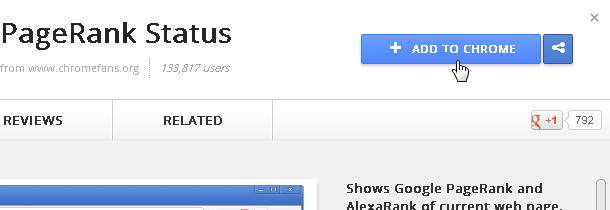
- Browse a site on Chrome brower (For example: https://www.chromefans.org), and then click the PageRank Status button in the Chrome toolbar.
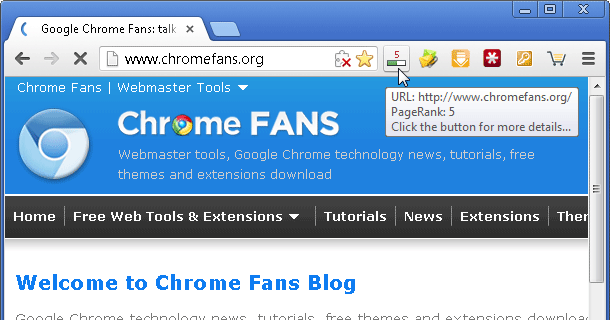
- It will show the traffic stats of Alexa, Compete and Quantcast Rank in Traffic section.
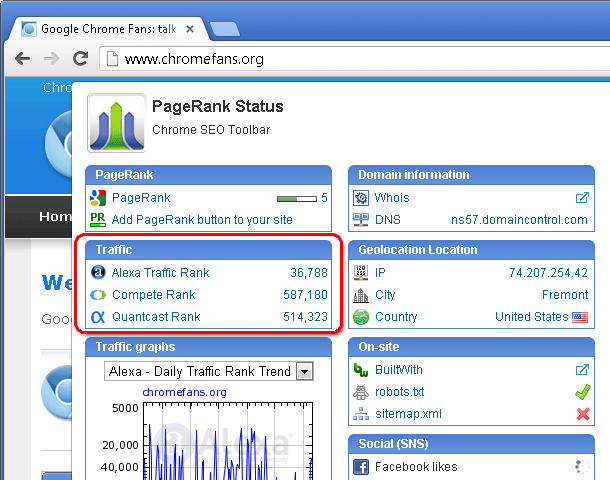
- It also shows the traffic graphs from Alexa and Compete. You can change the traffic graphs source by clicking the dropbox in Traffic graphs section.
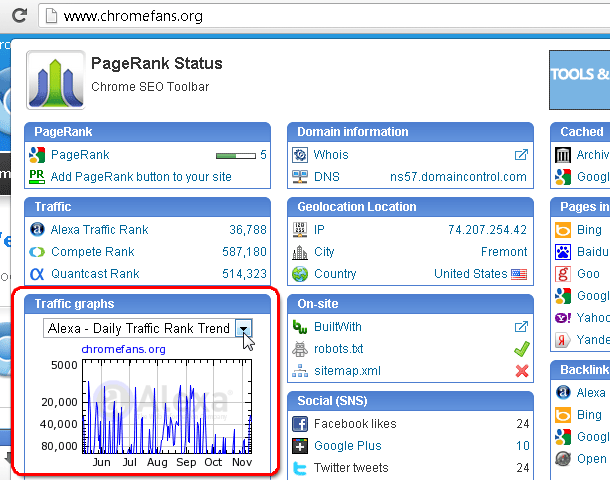
Other resource sabout traffic stats
- PageRank Status - The official site for PageRank Status extension
- Chrome Web Store: PageRank Status - Install or rate PageRank on Chrome Web Store
- Alexa - Alexa provides traffic data, global rankings and other information on thousands of websites, and claims that 6 million people visit its website monthly.
- Compete - This website gather data from US users and the traffic details shared by this website will be close to the actual traffic generated by US websites only.
- Quantcast - another popular website traffic estimating tool among internet users. They share traffic details about a website based on the data sources they have.
- Previous article: How to encrypt and protect the source code of your Chrome Extensions?
- Next article: How to analyze Meta Tags of current web page in Google Chrome
this the best share.
Follow you :)

How to track a website's traffic on Google Chrome