Posted by Andrew.
Federico Fieni designed a very interesting graphic and posted on his blog: Google + Microsoft = Chrome? :)
This article is Italian, the following description was automatically translated from Google translation:
Google vs Microsoft = Chrome?
Especially after the sticker Google vs. Microsoft. Because someone was looking at the bigger size to make the print available here at high resolution.
Some advance about upcoming projects: the cartoons continue idiot (it is just me), publish a short strip "amaristica" and I intend to start an online comic theme .... I do not know yet. I have too many ideas. Maybe I'll make a poll here on the site.
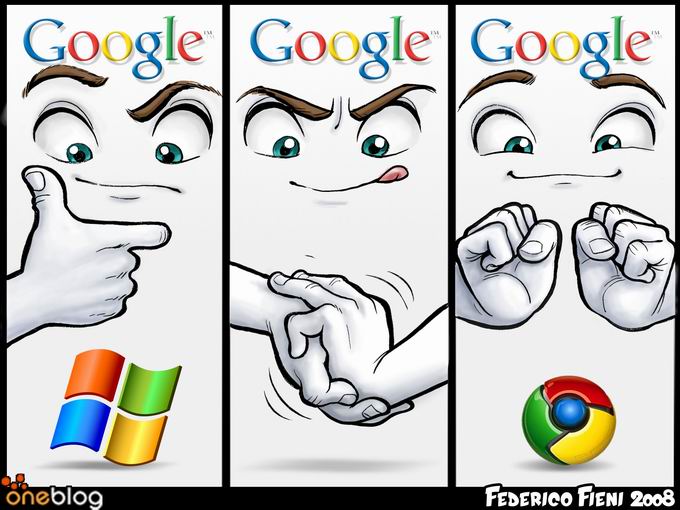
Published with permission from Federico Fieni and oneComics.
About Federico Fieni
Age: 30
Country: Italy
Interested in: Drawing, Free thinking.
Status: Production assistant of Winx Club comic / Freelance illustrator
Services: Illustrations, Comics, Graphic Design (print and web), Web Design, Logo Design, Storyboards, Cartoons, Portraits, Character Design, Flash Animations, Videogame Graphics
About oneComics
oneComics is dedicated to the cartoons. oneComics follows the daily events and represents them with cartoon strips and illustrations with a hint of satire.
Other resources
- Join our Chrome FORUM - Chat Chrome news, tips, themes, plugins...
- Google Chrome Plug-in: PageRank Status Checker - Check the Google PageRank & Alexa Rank
- External link: Official Google Blog - A fresh take on the browser
- External link: Microsoft Corporation - Microsoft product information, support, and news
- Previous article: Good news for Mac and Linux users: CrossOver Chromium
- Next article: Google Chrome: Two Months Later
Federico Fieni: Google Vs Microsoft = Chrome?