You are here: Home > Google Chrome Tutorial
Posted by Andrew.
You can manually add or edit search engines on Google Chrome. To Add Wikipedia search engine to Google Chrome, please do following steps:
- Click the Tools menu, then then select Option
- Click the Basics tab
- Click the Manage button in the Default search section. The Search Engines dialog box opens.
You can also right-click the web address area on the address box and select Edit search engines to open the Search Engines dialog box.
Add Wikipedia to Google Chrome
To add a new search engine, click the Add button on Search Engines dialog box.
Provide the following information:
- Name: Nickname for the search engine.
- Keyword: This field is optional. Fill out this field if you want to create a text shortcut for the search engine.
- URL: Type the URL for the search engine into this field, insert %s in the URL where the search terms should appear.
To add wikipedia search engine to google chrome, you can directly copy/paste them to add your Google Chrome:
- Name - Wikipedia
- Keyword - wiki
- URL - http://en.wikipedia.org/wiki/Special:Search?search=%s
Choose Wikipedia search engine as default search engine
- Click the Tools menu, then then select Option
- Click the Basics tab.
- Select the wikipedia from the Default search drop-down menu.
- Click the Close button.
- Previous article: How do I edit or add my search engine options in Google Chrome?
- Next article: Top 46 Google Chrome Shortcuts That Save Time
Comments:
#1 rudraksha posted on February 16, 2011 23:14 PST
great post.
#2 Sheena posted on February 29, 2012 20:07 PST
Thank you for this. Chrome used to have this by default I think, unless I deleted it accidentally. Thank you for explaining how to add this search engine. Saves me the extra step!
#3 Mohsen posted on April 02, 2012 02:52 PDT
Thank you!
#4 Ekrak posted on March 29, 2016 09:36 PDT
Highly suspicious:
In the following paragraph above:
To add wikipedia search engine to google chrome, you can directly copy/paste them to add your Google Chrome:
Name - Wikipedia
Keyword - wiki
URL - http://en.wikipedia.org/wiki/Special:Search?search=%s
... copying the web address from the last paragraph "URL" actually gives not the URL the text says, but this:
http://en.wikipedia.org/wiki/Special:Search?search=%s#sthash.a9cPPBw1.dpuf
See?
http://en.wikipedia.org/wiki/Special:Search?search=%s#sthash.a9cPPBw1.dpuf
I.e. thee is a "hash" whatever added at the end. Anyone care to explain what that is about ?
Thanks.
In the following paragraph above:
To add wikipedia search engine to google chrome, you can directly copy/paste them to add your Google Chrome:
Name - Wikipedia
Keyword - wiki
URL - http://en.wikipedia.org/wiki/Special:Search?search=%s
... copying the web address from the last paragraph "URL" actually gives not the URL the text says, but this:
http://en.wikipedia.org/wiki/Special:Search?search=%s#sthash.a9cPPBw1.dpuf
See?
http://en.wikipedia.org/wiki/Special:Search?search=%s#sthash.a9cPPBw1.dpuf
I.e. thee is a "hash" whatever added at the end. Anyone care to explain what that is about ?
Thanks.
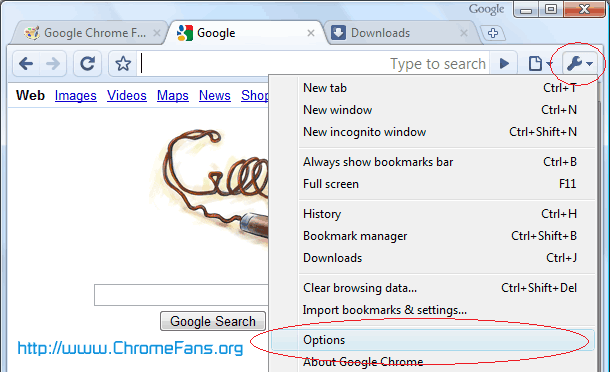

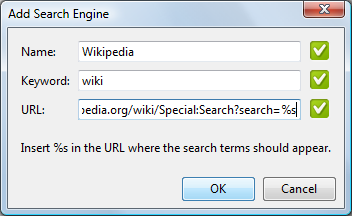
How do I add Wikipedia search engine to Google Chrome