Google Music stores up to 20,000 songs online for free. I received many messages from email and the Chrome forum, a lot of people complaining they can't use Google Music is only available in the United States. How to enable Google Music outside USA? please follow the steps below:
How to enable Google Music outside USA
1. Hiding your Non-US IP address
You should change the network settings on your computer and make it look like you are surfing the web from a US based IP address. There are many ways to get a US based IP address:
- VPN service. There are many VPN service providers for free or for a fee on the internet, you can search "VPN service + USA" on Google.
- HMA extension: You can install Hide My ASS extension on your Chrome browser, and then select the USA web proxy server in the extension options. More information about HMA »
- TunnelBear: Download TunnelBear and install it, sign up for an account, and choose the location of the content you want to access. They have a limit of 500MB for free accounts, but to sign up for a Google Music account you won’t need more than a few MB of the available bandwidth.
- Tor
- ...
After changing your IP address, visit http://www.geoipview.com/, make sure you got a US based IP address.
Screenshot-1: Hiding your Non-US IP Address
2. Sign up to Google Muic
Go to music.google.com and sign in with your Google ID, you will see the Additional Terms of Services for Google Music on the screen.
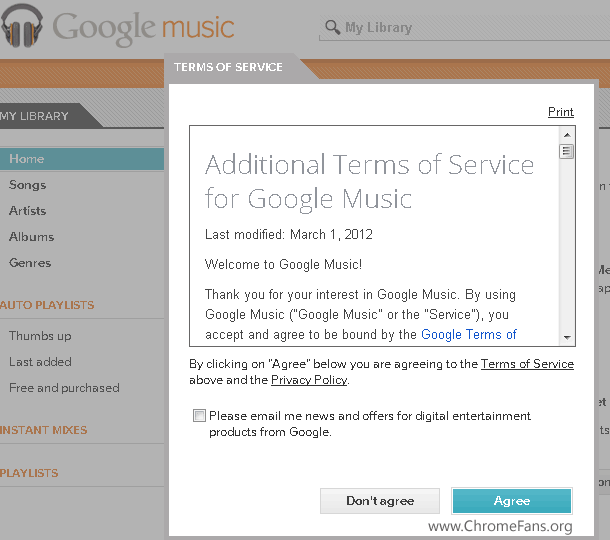
Screenshot-2: Use Google Music outside United States
Click on "Agree" on the "Additional Terms of Services for Google Music" window.
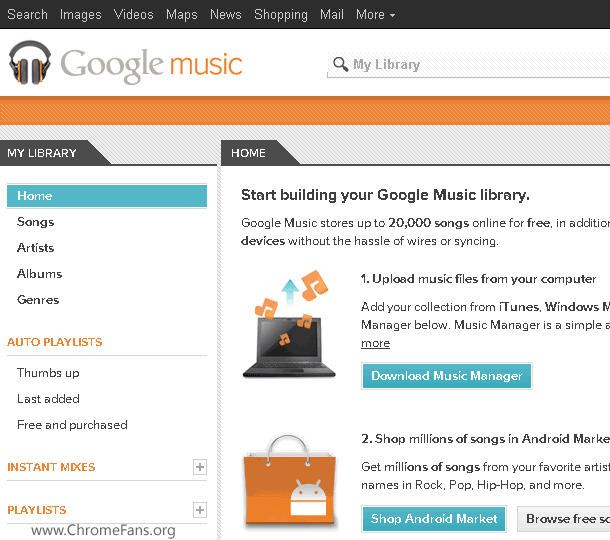
Screenshot-3: Use Google Music outside United States
Yeah, you're in Google Music now! You can download Google Music Manager to add your music to the cloud and download your entire library from the cloud to your computer. Once you've added songs to Google Music, you can listen to your music anywhere that you have internet access.
Other resources about Google Music
- Previous article: How to disable the camera shutter and auto-focus sounds on your Samsung Galaxy S2 I9100?
- Next article: How to update Samsung Galaxy S2 to Android 4.0.3 ICS (Ice Cream Sandwich)

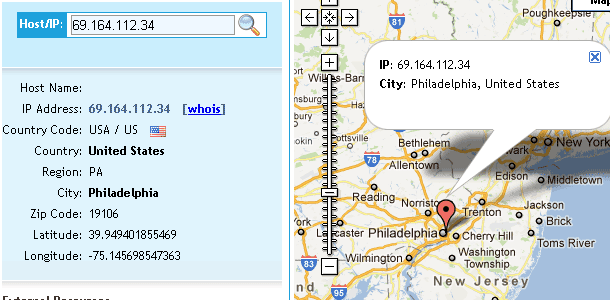
How to use Google Music outside United States, in any country