Posted by Andrew.
I just updated PageRank Status extension for Google Chrome to version 3.0, it's compatible Chrome stable 4.0 and Chrome dev/beta 5.0 now. I have uploaded it to official Google Chrome Extensions gallery, you can direct install this extension from here.
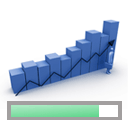
PageRank Status is a Chrome SEO extension for webmaster. With this extension, you can view the Google PageRank and Alexa Rank of the current web page, quick access to Whois, Alexa, backlinks and indexed pages in a popup window.
How to install PageRanks Status Extension
- Make sure your Chrome version >= 4.0 or dev 5.0
- Visit PageRanks Status Extension
- Click Install button
- A Confirm Installation dialog shows, click Install button.
The screenshot of PageRanks Status Extension v3.0
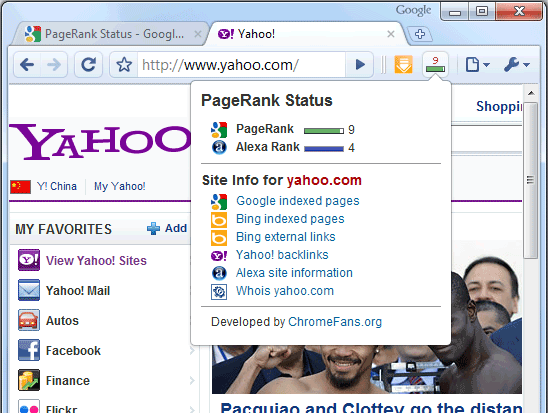
Note: If you want view the Google PageRank in toolbar icon like above screenshot, you must install Chrome dev/beta version. The current stable version of Chrome doesn't support for this feature, you must click the toolbar icon and then view the PageRank in the popup window.
If you have any suggestions about this extension, please leave your comments here. :)
Other resource
- PageRank Status - Google Chrome SEO Toolbar Extension
- Chrome Downloads Extension
- Free download Chrome extensions and bookmarks
- Google Chrome extension tutorial for developers
- Official Google Chrome Extension gallery
- All Google Chrome users on PCs can access over 1,500 new features, through our new extension system
- A new beta of Google Chrome for Mac - with extensions and more
- Previous article: Google Chrome Downloads Extension
- Next article: Update: Chrome Downloads Extension v1.21
This extension (v3.0.3) on Chrome v4 visiting sites under a country TLD for example http://australia.gov.au/ and http://newzealand.govt.nz/ and using the links under 'Site info for' only search for the last two domain parts (eg, gov.au or govt.nz).
It is a really great extension except for this bug :)
Thanks
Jeff
I am providing the SEO services to my clients,so your plug-in tool helps me a lot for providing the effective result.
Regards,
Pratik
Jeff
Update: PageRank Status extension v3.0 for Google Chrome