You are here: Home > Google Chrome Tutorial
Posted by Andrew.
The Chromium (Chrome developer version) extension system is in active development. It is not yet ready for use by the general public. To launch extensions for Chrome, you should install a Chrome developer or beta version, and then add --enable-extensions to your Chrome command line
How to uninstall an extension?
To uninstall an extension, please do following steps:
- Navigate to chrome://extensions.
- Find the extension you want to uninstall.
- Press the Uninstall button, as it is shown in the figure.
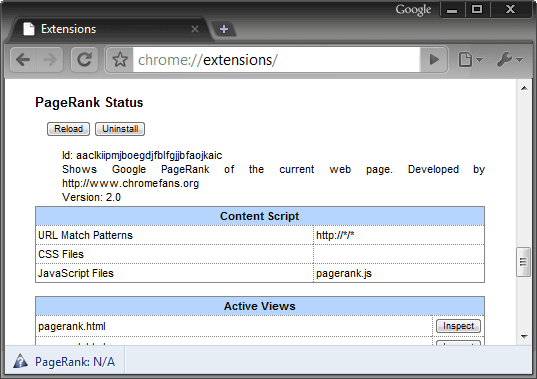
Screenshot: Uninstall Chrome extension
Other resources about Google Chrome extension
- Google Chrome extensions and plug-ins
- Google Chrome SEO Toolbar Extension: PageRank Status
- Google Chrome Extension: Digg This
- XML Tree extension for Google Chrome
- JoyRack Games extension for Google Chrome
- Google Chrome extension tutorial for developers
- Wikipedia: Uninstaller
- Previous article: How to install Chromium on Ubuntu?
- Next article: How to manage my downloads in Google Chrome?
Comments:
#1 Adventure games posted on November 21, 2009 18:22 PST
Thanks for the quick tip! There are tons of great applications out there, but we have to play a bit with them first and some might not be what we're looking for. Part of the game is to try i guess.
#2 iya posted on May 03, 2010 08:41 PDT
thank you very much!! it really did work!good work...
#3 lilo posted on September 10, 2010 06:50 PDT
Thanks
#4 Greg Draven posted on December 02, 2010 04:49 PST
I keep getting the "Something Went Wrong" Blue page of doom, apparently because the "AddThis" Extension has crashed.
Unfortunately Chrome won't even let me navigate to chrome://extensions without the same error pooping up, so all I can do is uninstall and re-install.
That's crap!
Unfortunately Chrome won't even let me navigate to chrome://extensions without the same error pooping up, so all I can do is uninstall and re-install.
That's crap!
#5 Lance posted on April 14, 2011 10:28 PDT
I've been looking all over for this information. Many thanks for posting it here!
#6 rohir posted on April 25, 2011 19:50 PDT
thanks
#7 King Lahi posted on August 05, 2011 02:52 PDT
i am king lahi, gangsta of whole galaxy sayin' fanks to u
#8 mark posted on May 25, 2012 23:47 PDT
I keep doing the same thing the extension keeps coming back. My extension is utorrent I keep disabling it but everytime I open chrome it still appears.
#9 mark posted on May 25, 2012 23:47 PDT
I keep doing the same thing the extension keeps coming back. My extension is utorrent I keep disabling it but everytime I open chrome it still appears.
#10 LOGAN posted on August 09, 2012 18:39 PDT
Same as mark, also with a "quixley" extension. There is no uninstall button like in the picture, and when I disable it it just reappears or when i reopen chrome.
How to uninstall Google Chrome extensions?