Posted by Andrew.
Josh Moont sent me a Chrome extension developed by him, a simple extension to view XML files in a user friendly format - with opening and closing nodes.
Download and Install XML Tree extension for Google Chrome
- Extension file: xmltree.crx
- File size: 23 KB
- File Version: 1.20
The extensions requires Chrome developer version. If you have installed, right click the Chrome icon in your desktop, then click Properties, click Shortcut tab, add --enable-extensions parameter in the Target field, as it is shown in the figure:
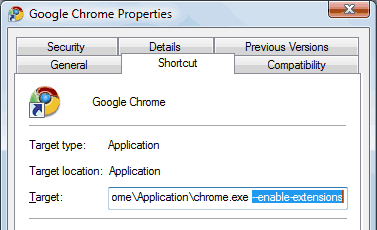
Screenshot: Instructions to enable extensions for Chrome
XML Tree extension for Google Chrome is very useful for webmasters and web developers. Example: when I open https://www.chromefans.org/rss/ without XML Tree extension, Chrome shows as below:
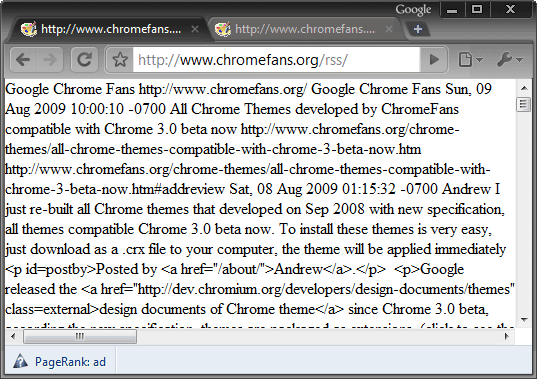
After installing XML Tree extension, it shows as below:
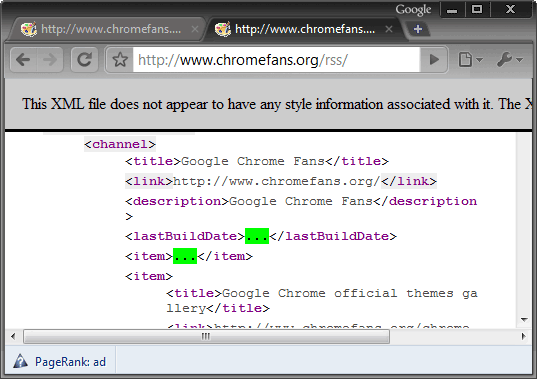
Thanks Josh Moont!
If you are a theme designer/extension developer and would like me to list your themes, plug-ins or extensions here on ChromeFans.org feel free to send an email to ![]() , subject with Chrome Submit. Please include a brief description and a download link, you can also direct attach it in email.
, subject with Chrome Submit. Please include a brief description and a download link, you can also direct attach it in email.
Other resource about Google Chrome Extensions
- Google Chrome extensions and plug-ins
- Google Chrome Extension: Digg This
- Google Chrome SEO Toolbar Extension: PageRank Status
- Google Chrome extension tutorial for developers
- Chromium Developer Documentation: Extersions
- W3Schools: XML Tutorial
- W3.ORG: Extensible Markup Language (XML)
- Previous article: Google Chrome extension: Gestures extension
- Next article: JoyRack Games extension for Google Chrome
Realy good -- enough fast with big files.
But huge problem with russian symbols.
It's gettin' there though. I'm surprised Google didn't build this in.
XML Tree extension for Google Chrome