Google Chrome Dev version was updated to 3.0.193.0, there have been some breaking changes in the way Google Chrome installs an extension since version 3.0.189.0, this is a very important update, Chromium Team has been changed the way to package extension.
Extensions are packaged as signed zip files with the file extension "crx" (eg myextension.crx). With the old way, you must install Python 2.6+ on your computer and then download chromium_extension.py to package the extension. The new way needn't Python 2.6+ and chromium_extension.py, just do following steps:
1. Close all your Chrome windows.
2. Open a command line.
3. Type: <path-to-chrome>/chrome.exe --pack-extension=<extension-folder>
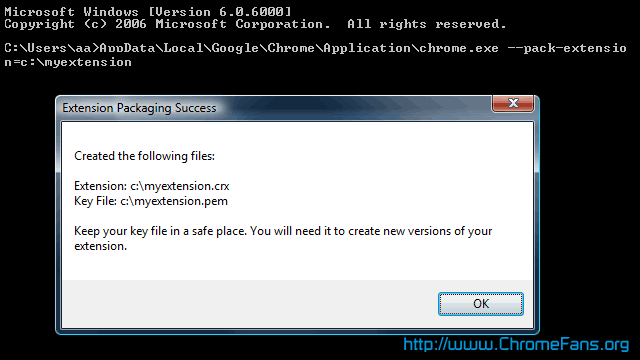
Screenshot: Package Google Chrome extension
If you've developed an extension, you can learn how to repackage your extensions for Chrome v 3.0.189.0 in the packaging doc on Chromium developer site. Note that your extension ID will now be your public key, so you'll have to change any code that uses that.
If you're using an extension someone else has developed, you will have to reinstall it once the developer has repackaged it (as described above). We've already updated our sample extensions.
PageRank Status was updated to 2.0
I just updated PageRank Status to version 2.0, it's compatible with dev version 3.0.189.0 and 3.0.193.0 now.
Other resource about Google Chrome Extensions
- Google Chrome Extensions Compilation
- Chrome Extensions & Plug-ins - Free download the Google Chrome plug-ins, extensions to enhance your chrome browser
- Chrome Extension HOWTO - This tutorial will walk you through creating a simple extension that adds a button to a toolbar along the bottom of the browser window
- Previous article: Firefox Add-ons: Chromin Frame - Makes Firefox resemble Chrome
- Next article: Google Chrome extension: Delicious extension
I keep getting syntax is incorrect.. i have triple checked everything and cant see a problem
Hi Arum, did you try the extension sample from Chromium team?
http://dev.chromium.org/developers/design-documents/extensions/samples
now what to do.. i tried 5 -10 times and i got this error...
New way to package Google Chrome extension