You are here: Home > Google Chrome Extensions & Plug-ins
Posted by Andrew.
I just developed a Delicious extension for Google Chrome, it helps you add the current web page on Google Chrome to Delicious bookmark by one click.
Name: Delicious extension for Google Chrome
Download: delicious.crx
File size: 8 KB
Requirement: Google Chrome developer version 3.0.189.0 or above.
Version 1.1
Last Build: July 20, 2009
The screenshot of Delicious extension for Google Chrome
Guidelines: Install Delicious extension for Google Chrome
- Download and install Google Chrome developer version. If you have installed, ignore this step.
- Add --enable-extensions parameter:
- Right click the Chrome icon in your desktop, then click Properties.
- Click Shortcut tab.
- Add --enable-extensions parameter in the Target field:
- Launch Google Chrome.
- Install Delicious extension for Chrome.
- Restart Google Chrome.
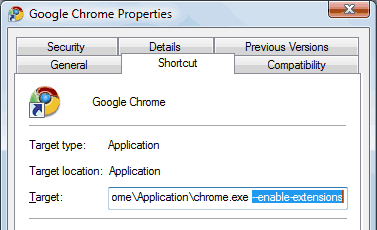
Screenshot: Instructions to enable extensions for Chrome
Update history of Delicious extension
- July 15, 2009, Delicious extension 1.0 released.
- July 20, 2009, Delicious extension 1.1 released.
If you have any questions or advices about this extension, please leave your comments. :-)
Other resource about Google Chrome Extersions
- Google Chrome extensions and plug-ins
- Google Chrome Extension: PageRank Status - Check the Google PageRank. based Google Chrome Extension.
- Google Chrome Plugin: PageRank Status Checker - Check the Google PageRank & Alexa Rank, based JavaScript bookmarklet.
- Google Chrome Extension: Digg This
- Google Chrome Plugins: Download YouTube Videos in Google Chrome
- Google Chrome extension tutorial for developers
- Chromium Developer Documentation: Extersions
- Previous article: New way to package Google Chrome extension
- Next article: Google Chrome extension: Gestures extension
Comments:
#1 Mark Edmondson posted on July 18, 2009 15:05 PDT
Don't do what I did, and try to open this download with normal Chrome; Chrome got stuck in an infinite loop opening up hundreds of instances, had to shut PC down.
Andrew replied on July 18, 2009 17:51 PDT:
You will need Chromium browser (the Chrome developer version) to use extensions, not Chrome.
Click here to download it from Google: http://www.google.com/chrome/eula.html?extra=devchannel
You will need Chromium browser (the Chrome developer version) to use extensions, not Chrome.
Click here to download it from Google: http://www.google.com/chrome/eula.html?extra=devchannel
#2 Cloud posted on August 07, 2009 17:54 PDT
Thanks, it works fine.
#3 jim wysocki posted on September 27, 2009 11:37 PDT
I followed all the directions, and I can see the extension at the bottom of the window, but it doesn't do anything when I try to use it. I have the developer version of Chrome installed, but I can't figure out what is wrong. Any thoughts?
#4 otw posted on October 06, 2009 07:13 PDT
Same here Extension stopped working after upgrade to v 4
#5 clf posted on October 19, 2009 09:43 PDT
same here, chrome version 4.0.222.12, clicking the "delicious" button apparently does nothing.
#6 devrim posted on November 02, 2009 02:41 PST
Why is it so hard to make a delicious toolbar like in firefox, apperantly there are not enough users for chrome to help develop it.
#7 rakebacklovers posted on November 02, 2009 07:46 PST
Great guide, works fine for me.
#8 James from FaceSpacey.com posted on November 11, 2009 21:20 PST
Yea, it stopped working on version 4. Delicious bookmarks is the life blood of my business. I basically have to go back to Firefox now, which is so much slower than Chrome (at least with all the extensions i stuffed it with).
#9 James posted on November 11, 2009 23:06 PST
@James from FaceSpacey.com: You're aware that Chrome works fine with Delicious, right? It's pretty much always worked, afaik.
http://delicious.com/help/bookmarklets
http://delicious.com/help/bookmarklets
#10 Buddy posted on February 04, 2010 09:12 PST
Hi, All!
Let me introduce you a great Delicious extension here: https://chrome.google.com/extensions/detail/animchmhhndbcfahoigdpelodbhnhepg
;)
Let me introduce you a great Delicious extension here: https://chrome.google.com/extensions/detail/animchmhhndbcfahoigdpelodbhnhepg
;)
#11 old age home in seattle posted on August 12, 2010 00:31 PDT
Great tips! Work is something I struggle with all the time. I think I might use some of your advice.
I have recently started to like the work that I am doing. It’s becoming my project, and I like devoting myself to it
I have recently started to like the work that I am doing. It’s becoming my project, and I like devoting myself to it
#12 pelleting machine posted on April 20, 2011 01:21 PDT
I have the developer version of Chrome installed, but I can't figure out what is wrong. Any thoughts?
#13 beats by dr dre posted on June 07, 2011 18:12 PDT
very good product like this That is very good ,you can also come and have a look at our new products.
#14 new era hats posted on July 15, 2011 17:38 PDT
I have the developer version of Chrome installed, but I can't figure out what is wrong. Any thoughts?
#15 best iphone cases posted on July 21, 2011 01:28 PDT
I would apreciate to have him/her do one for me also!
#16 freetress posted on September 18, 2011 03:22 PDT
Yea, it stopped working on version 4. Delicious bookmarks is the life blood of my business. I basically have to go back to Firefox now, which is so much slower than Chrome (at least with all the extensions i stuffed it with).
#17 العاب posted on December 20, 2011 13:20 PST
Good posting, im subscribing to your rss. Many thanks once more
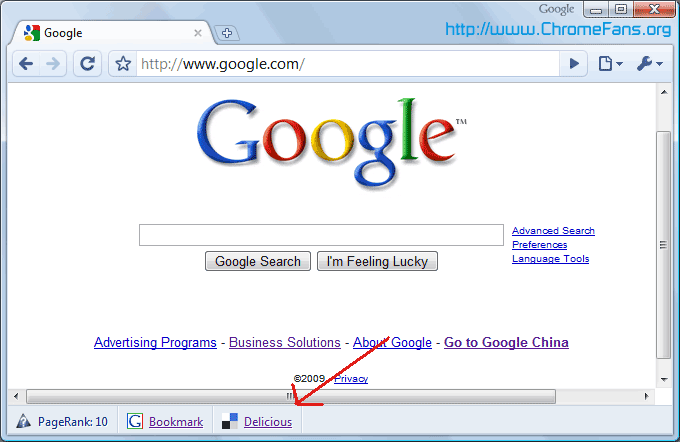
Google Chrome extension: Delicious extension